How to Order
Order options

Scan and email your photo
Free estimates are given, Full restorations require a scan to .tiff or hi-res JPEG file, or an image at least 3000 pixels on its longest side. Please read How to scan and save correctly for restoration for scanning and saving advice for the best results. It saves time in the long run. – Scanning Instructions
Email: uploads@isp.pics

Mail your photo
Please use UPS or FEDEX for the highest level of insurance and tracking should it get lost in the system. Please note we will mail back via UPS and the cost of this will be added to the restoration. We regret that In the eventuality that no restoration can be performed the returns cost must be paid.
Mail images to: In Style Photography – P.O. Box 31073 Myrtle Beach, SC. 29588

Supply Return Address and phone number
Please supply a return email/postal address and include details of the work you wish carried out. We will always contact you to ensure all expectations can be met before any work commences.

Upload your photo
using our upload service if your images are over 10Mb, otherwise just email as above